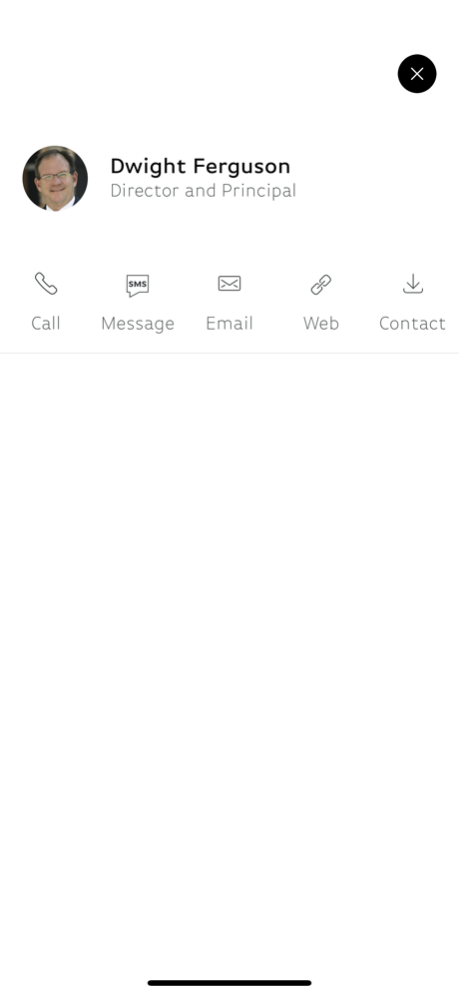Cremorne 1.0.11
Continue to app
Free Version
Publisher Description
Cremorne is a stunning family residence where rich architectural history blends beautifully with an award-winning pavilion extension by acclaimed firm BVN Donovan Hill. The home is set on a sprawling 2,435sqm parcel of land with the elevated aspect capturing a sweeping panorama of the Brisbane River and CBD skyline. Widely regarded as one of Queensland’s most significant homes, Cremorne’s grand indoor/outdoor scale and remarkable list of luxury features promises a truly wonderful environment for family living.
App features:
Beautiful image galleries showcasing;
- Enormous master with dressing room and luxury ensuite
- Selection of superb casual and formal living/dining rooms
- Commercial-grade kitchen, Butler’s pantry with cold room
- Living Retreat, flexible gym or office, ducted air con
- Deep verandahs, entertainers’ courtyard and 13m lap pool
- Store room, wine cellar, 4 car garage, garden irrigation
Fly over video and History of Cremorne
Contract information
Agent contact details
Download the Cremorne App today to gain access to information about this stunning residence.
May 5, 2021
Version 1.0.11
Hey there! We’ve improved the performance, squashed some bugs including one effecting your experience in dark mode!
About Cremorne
Cremorne is a free app for iOS published in the Food & Drink list of apps, part of Home & Hobby.
The company that develops Cremorne is Get Konversed Pty Ltd. The latest version released by its developer is 1.0.11.
To install Cremorne on your iOS device, just click the green Continue To App button above to start the installation process. The app is listed on our website since 2021-05-05 and was downloaded 3 times. We have already checked if the download link is safe, however for your own protection we recommend that you scan the downloaded app with your antivirus. Your antivirus may detect the Cremorne as malware if the download link is broken.
How to install Cremorne on your iOS device:
- Click on the Continue To App button on our website. This will redirect you to the App Store.
- Once the Cremorne is shown in the iTunes listing of your iOS device, you can start its download and installation. Tap on the GET button to the right of the app to start downloading it.
- If you are not logged-in the iOS appstore app, you'll be prompted for your your Apple ID and/or password.
- After Cremorne is downloaded, you'll see an INSTALL button to the right. Tap on it to start the actual installation of the iOS app.
- Once installation is finished you can tap on the OPEN button to start it. Its icon will also be added to your device home screen.